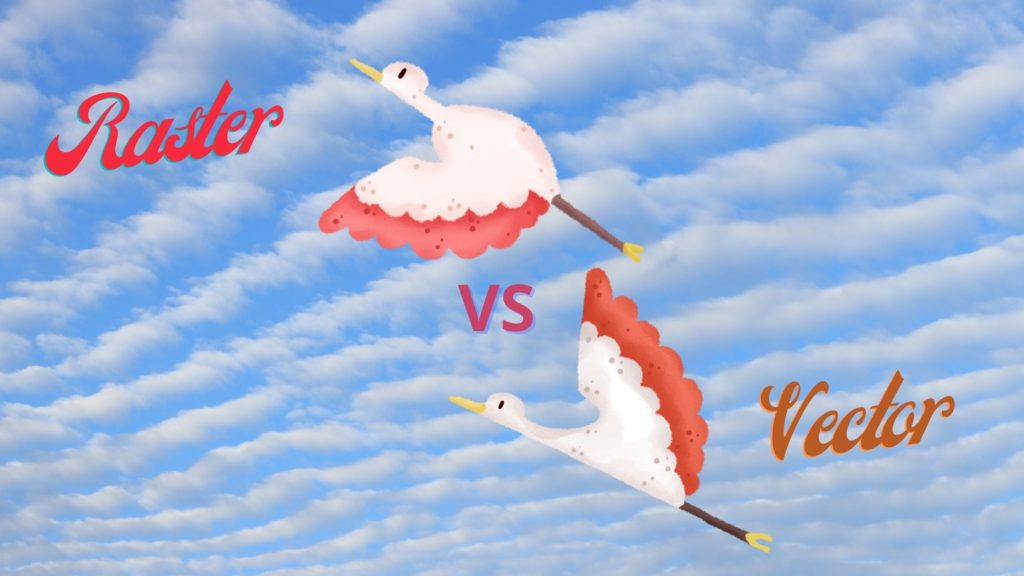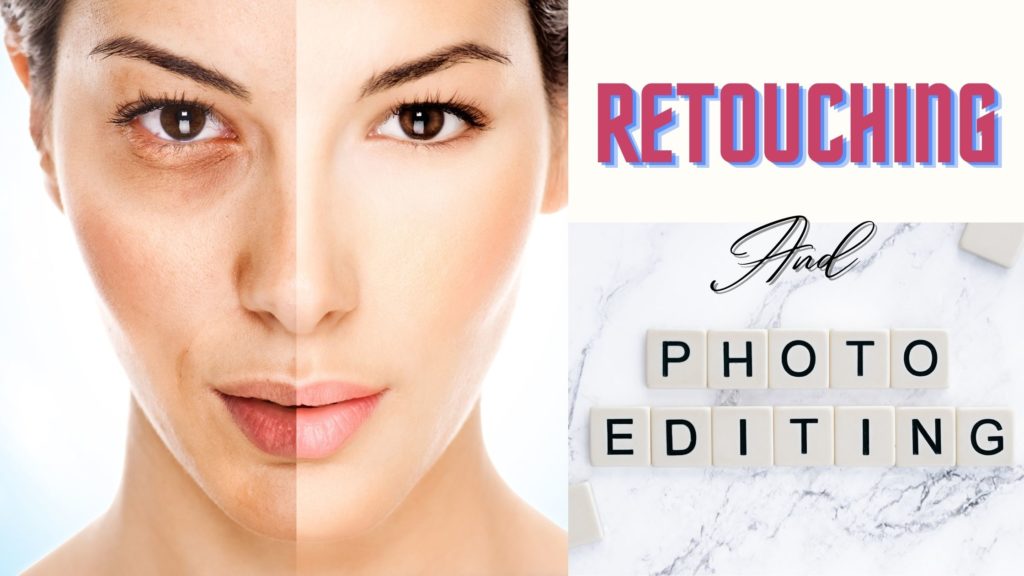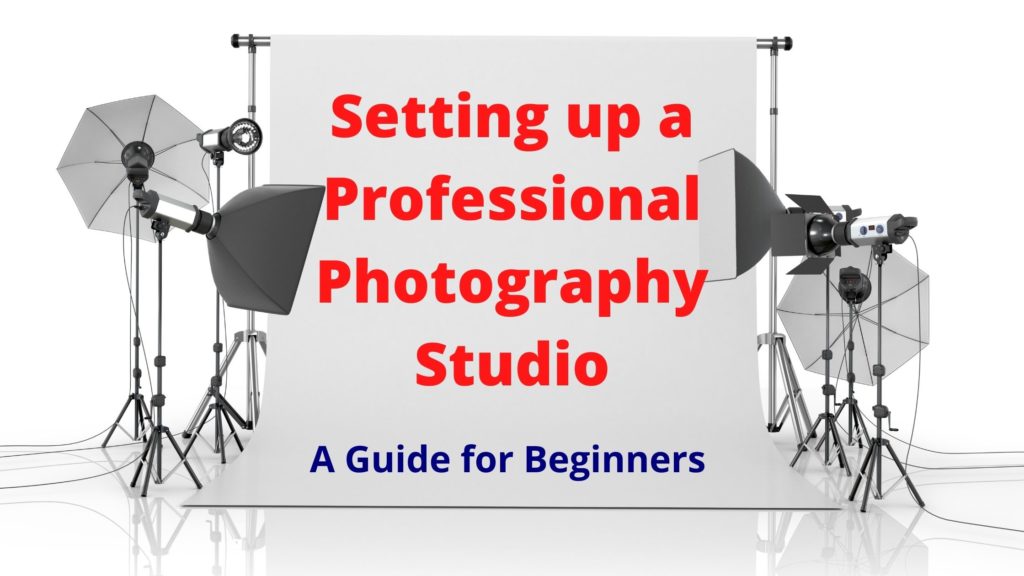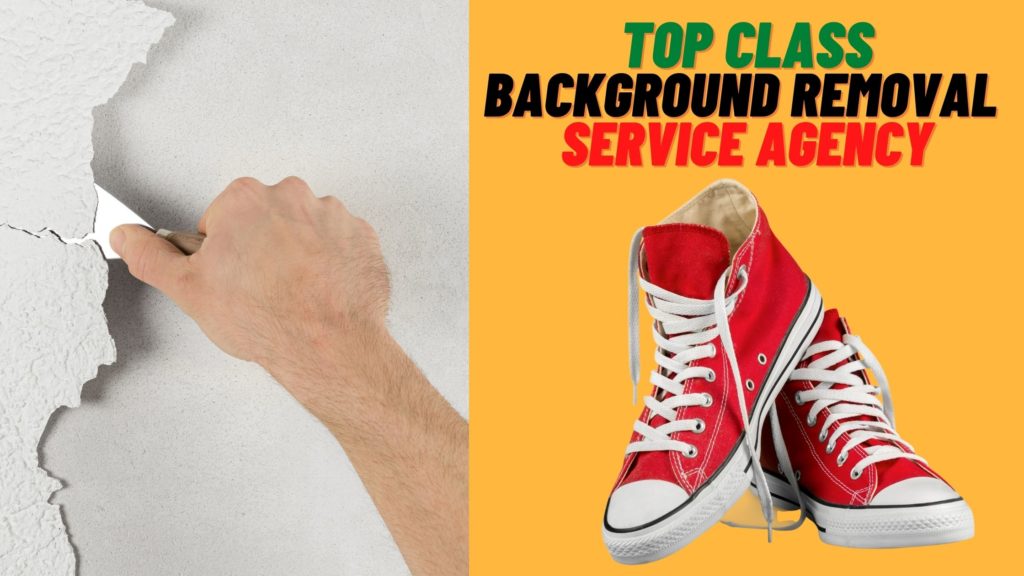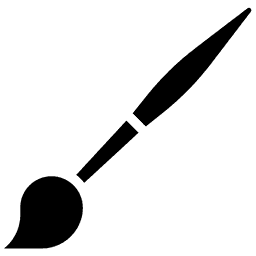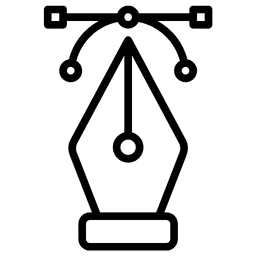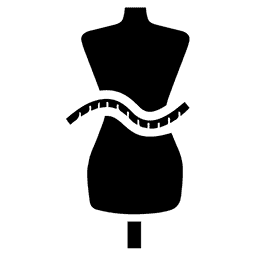Raster and Vector are very common terms for those who deal with image editing activities. In any communication, messages or write-ups not only play an important role but images and visuals can also play a great role to convey the message to the audience. This editorial helps to know about the unique features of raster images and vector images. It will also be a useful resource for those engaged in business such as printing, media, communication, and advertisements. . So, it is significant to know what actually these are and how they are managed. There exist some distinctive features of Raster and Vector images.
Let’s get to know them.
Raster Image
What are Raster Images? One can find raster images while surfing the web. In the case of Raster or bitmap images, small shapes like tiny squares are known as pixels. These pixels contain bits of color that build the photos when combined. The higher the quality of an image, the more pixels the image contains. If the image is zoomed in, the pixels become more visible, and the details get blurred.
In photography and digital applications, everyone uses raster images. An image saves the pixel data when one takes it with a phone or a camera. This same image is raster when one uploads this online.
Raster image files are typically in the following formats:
- .tiff (Tagged Image File Format)
- .psd (Adobe Photoshop Document)
- .pdf (Portable Document Format)
- .jpg (Joint Photographics Expert Group)
- .png (Portable Network Graphic)
- .gif (Graphics Interchange Format)
- .bmp (Bitmap Image File)
Vector image files are generally in the following formats:
- .ai (Adobe Illustrator document)
- .eps (Encapsulated PostScript)
- .svg (Scalable Vector Graphic)
- .pdf (Portable Document Format)
Distinctive features of raster and vector image
1. Resolution
There are very notable differences when talking about the resolution of vector or raster images. The quality of a raster image determines the resolution depending on millions of square pixels, dot per inch (DPI). A constant value determines the size of a raster image. The only way to scale it down is when the quality of the image deteriorates. An exercise of practicing this will enlarge the picture, and it becomes blurred.
On the contrary, the vector image comprises plenty of paths. Mathematical applications represent the paths in proportions, ratio, width, height, and other dimensions. One may recalculate lines, curves, and nodes to keep the images sharp and clear while resizing vector images.
2. Scalability
To understand the difference, the scalability of both the image format is essential. The vector image will not lose its sharpness and clarity if the image size changes many times. In the case of a vector image, the same quality and sensitivity in every image size are achievable. A bitmap image is also known as the raster image. As the raster images enlarge, the quality deteriorates, and the details become unclear.
3. Development
It is easy to convert the vector images to raster images, but the conversion of raster to a vector image is cumbersome. Specialized software like Adobe Illustrator can allow the creation of vector graphics. Images are not readily available in vector format with cameras or other imaging devices. A camera or a scanner takes all the printed pictures and photos in raster format. The vector image looks like an actual image ready for use.
4. Flexibility
One can resize Vector art multiple times without losing quality. This trait makes the vector image compatible for multipurpose work having flexibility in the picture. As a result, a vector logo is a reliable source for creating raster images with different sizes and is used according to print or web requirements. Besides, a specific measure of raster format is required to get a certain quality.
5. Compatibility
Compatibility is essential in understanding the difference between a vector image and a raster image. The vector images can only be opened through specialized software like Adobe Illustrator. One can use the Vector file extension “.eps” for editing if a ‘.ai’ file is unavailable. On the contrary, the raster file format is widely recognized by all standard image programs. Most of the digital images on the websites are bitmaps. This feature makes the bitmaps very convenient for mass use.
6. File Size
Vector images are smaller in size than that of the raster images. Based on mathematical calculation, the dimension of a vector image is estimated. A vector image is easily transferable from one device to another due to the high efficiency of the vector file size. Moreover, the vector format has more information than a raster image despite being small in size. The raster file is comparatively large, having fewer data.
7. Printing
Raster images are generally satisfactory for digital publication. These images may not work well in printed projects unless one saves the images at a high DPI (Dots Per Inch). Vector images are the outcome of applying mathematical concepts(i.e., points, lines, curves, shapes, etc.). These images do not represent pixels. As a result, the printing process does not hamper the quality.
The vector image and raster image have their own distinctive features but proper knowledge of selecting the best type as per the nature of work is a prerequisite. In this editorial, anyone can be able to know the differences. The printing process mainly uses vector image format to avoid missing any details.